You can delegate your online application to a certified insurance agent. Your Covered California agent can help you submit the application and make changes and select your insurance plan. Best of all, it is a free service to all Californians.
You can assign Skyline Benefit as your insurance broker and get immediate help.
Follow the steps below.
1. Login to your Covered California account by selecting “Sign In” from the coveredca.com
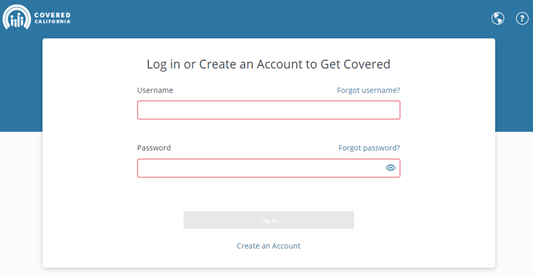
2. Then, enter your “Username” and “Password” to access your Consumer homepage
3. Next, from the consumer homepage, select the dropdown option to select “Find Local Help”.
4. Next, in the next window, select “Find an Agent” to search for a local agent.
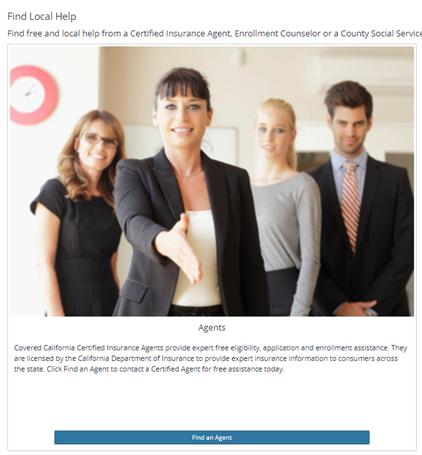
5. And enter Skyline Benefit Insurance in the agency name section
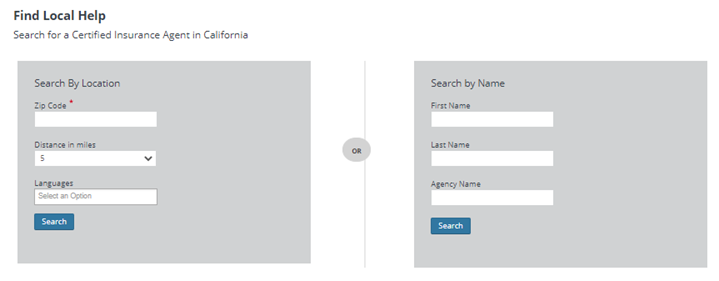
6. Next, from the results page, click on “David Keum” to view his details.
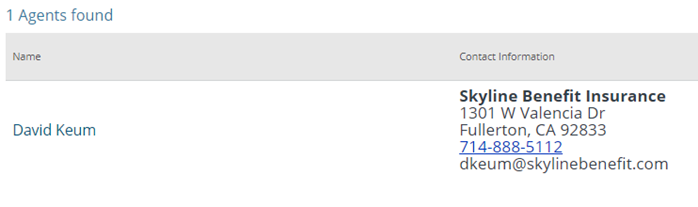
7. Then, if you wish to delegate Skyline Benefit, click “Select” to add the Agent to continue the delegation process.
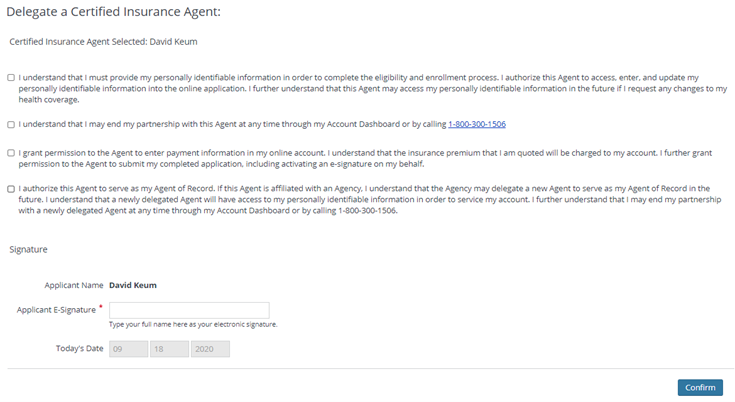
8. And select each box to acknowledge the statement was reviewed and accepted.
9. And, E-Signature is required to delegate Skyline Benefit and type your full legal name in the “Applicant E-Signature” box.
10. Next, select “Confirm” and a congratulation message pops up to acknowledge the delegation.
11. Lastly, a delegation request is sent to Skyline Benefit Insurance. And they must accept the delegation on their “Pending Delegations” page in the Covered California Portal.
Skyline Benefit is a Covered California’s certified agency in Orange County. If you need assistance with updating your online application, call or text Skyline Benefit at (714) 888-5112.

